It does always work because it is a hardware control signal.
With the iDSD micro switched on it absolutely can not charge past 4.05V or approx. 80% of full charge.
When the iDSD micro is switched off, the maximum charge voltage is 4.2V or 100% Charge.
This is controlled by a mechanical power switch, so there is no way for the charger circuit in the iDSD micro to ‘disobey.’ So when the iDSD micro is switched on, it will ‘top-up’ charge to 80% in 20 out of 20 top-ups. If the blue LED during sleep is off, it means the battery is charged to 80%, not 100%.
The power control system in the iDSD micro is extremely complex, in design and programming we had a state machine model that had 52 different states for the software alone, and there additional controls that are pure hardware and if we include would produce 208 possible states for the power system.
However, in use, it is really easy and with a minimum level of care and following instructions, one never needs to know much.
Whenever music is playing it does not charge in any way whatsoever, USB power is completely cut off and internally disconnected.
Only if no music plays will the iDSD micro will enter sleep mode, where heavy battery consumers are shut off and it will attempt to charge. But iPhones and earlier Android phones (as common when the iDSD micro was released) do not provide large amounts of current (e.g. 500mA) and for those phones, the iDSD micro will immediately terminate the charge attempt (before any protection systems can bomb).
It will charge from any attached USB power adaptor or USB port that delivers over ~150mA, which includes modern android smartphones (hence Firmware 5.XB). This is why we coded several flavours of firmware.
Long Answer
Power Modes
0.1) Battery Power – turn on iDSD micro before attaching the USB connection. This state is ‘latched’ regardless of connection/disconnection of USB until the iDSD micro is turned off or loses power from a flat battery.
In battery power mode, if there is no music playing for 3 minutes, the iDSD micro will go into sleep mode (minimise power consumption) and charge if the host (source) makes sufficient charge power available. Charge is always capped at 80%.
0.2) USB Power – turn on iDSD micro after attaching the USB connection. This state is ‘latched’ regardless of connection/disconnection of USB until the iDSD micro is turned off or loses power from a flat battery.
If the USB host does not provide sufficient power to operate the difference will be drawn from the battery. If there is more power available than needed to operate the iDSD micro, it will be used to charge the battery if the battery requires charging.
In USB power mode, if there is no music playing for 15 minutes, the iDSD micro will go into sleep mode (minimise power consumption) to speed up recharging. Charge is always capped at 80%.
0.3) Recharge – turn off iDSD micro. It will charge from any available power source at the maximum rate supported. Even power sources that the iDSD micro would not draw charge from when turned on will be used. An approx. 18 hour timeout makes sure to avoid overcharging a damaged battery.
0.4) USB BC1.2 standard – For charging use a USB if BC1.2 compliant ‘charging USB port.’ Many modern PCs and laptops have them, if not BC1.2 charging USB hubs are available.
Using BC1.2 ports makes sure that the iDSD micro can draw 1.5 ampere from the USB port, meaning in normal mode it can operate at full tilt and recharge a flat battery within 6 hours simultaneously. Even in Turbo mode the battery will recharge at a significant rate. Not using BC1.2 compliant chargers limit the maximum current drawn from USB to 0.5A. This means in normal mode there is no current ‘left over’ to charge the battery and in Turbo mode the battery is slowly depleted even if running on USB power.
While some non-standard (proprietary – e.g. Apple, Samsung) chargers may be correctly detected, this is not guaranteed with the original iDSD micro and often Apple (and Samsung) chargers are detected as 0.5A power sources. This is due to Apple’s choice to actively avoid complying with industry standards and Samsung following suit.
The charger detection chipset in the iDSD micro BL is upgraded from Fairchild to TI which detects Apple chargers correctly 100% of the time.
The iFi iUSB 3.0 nano & micro are BC1.2 standard-compliant USB power sources that offer additional benefits for USB audio.
1) Continuous desktop/home use in battery mode
1.1) Preparation – Make sure to let the iDSD micro charge fully over a > 12 hour period switched off to make sure the battery is at maximum charge. Disconnect iDSD micro and reconnect while switched off. The LED should turn blue for a few seconds, then go off. If the LED stays blue it means the previous charge process timed out before the battery was full, in this case investigate your USB cable and charger/port used, as they may provide insufficient power.
1.2) Operation – Turn on iDSD micro before connecting the USB cable. Leave turned on permanently. Make sure that the USB audio stream cuts off when not using the iDSD micro audio and the iDSD micro goes into sleep/sleep & charge mode.
Then, if attached to a BC1.2 USB port and at least given at least 50% “sleep time” in every 12 hour period running in Turbo, 18 hour period in Normal and 24 hour period in Eco mode, the operation is “forget about it” and completely transparent and remains in battery mode until switched off or the battery is depleted due to lack of USB power or prolonged use.
2) Continuous use in USB mode
2.1) Preparation – Make sure to let the iDSD micro charge fully over a > 12 hour period switched off to make sure the battery is at maximum charge. Disconnect iDSD micro and reconnect while switched off. The LED should turn blue for a few seconds, then go off. If the LED stays blue it means the previous charge process timed out before the battery was full, in this case investigate your USB cable and charger/port used, as they may provide insufficient power.
2.2) Operation – Turn on iDSD micro after connecting the USB cable. Leave turned on permanently. Make sure that the USB audio stream cuts off when not using the iDSD micro audio and the iDSD micro goes into sleep mode.
Then, if attached to a BC1.2 USB port, operation is ‘forget about it’ and completely transparent. If attached to a standard USB Port ‘forget about it’ use is limited to Eco & Normal power modes.
3) Portable use in battery mode
3.1) Preparation – Make sure to let the iDSD micro charge fully over a > 12 hour period switched off to make sure the battery is at maximum charge. Disconnect iDSD micro and reconnect while switched off. The LED should turn blue for a few seconds, then go off. If the LED stays blue it means the previous charge process timed out before the battery was full, in this case investigate your USB cable and charger/port used, as they may provide insufficient power.
If using any recent Android device via USB please change the firmware to Version 5.XB to disable sleep mode. This significantly shortens operational battery life in cases of long periods with the iDSD micro connected but not playing music, however, it avoids drawing a charge from the phone when no music is playing.
3.2) Operation – Turn on iDSD micro before connecting the USB cable. Disconnect and turn off your iDSD micro when not requiring it’s used for a long period of time.
3.3) Recharge – Turn off iDSD micro before connecting to a USB charger. Use a BC1.2 compliant charger (iDSD micro BL also Apple or Samsung 1A or higher current Chargers) to shorten charge time. When the LED stops shining blue, the battery is fully charged.