The Pro iCAN/Pro iCAN Signature will switch the outputs off and turn the iFi logo red if there is excessive DC detected. There is no way to distinguish asymmetric clipping with music from DC. Indeed, severe clipping actually puts something close to DC into the headphone and is really not a good idea.
If the Pro iCAN/Pro iCAN Signature “red-lights”, simply back off the volume until it recovers. Unless the level is lowered, the Pro iCAN/Pro iCAN Signature will continue to clip and thus keep the protection circuitry engaged. If there is severe over-current the Pro iCAN/Pro iCAN Signature may shut down completely, to prevent a meltdown. As there is absolutely no conventional protection circuitry, current limiting etc. otherwise in the actual signal path. So over-current shutdown and output DC detection are the only safeguards for headphones to protect from potentially 32V DC which will fry them in short order.
When adding bass boost, obviously more power is required. The full bass boost from the Pro iCAN/Pro iCAN Signature at the given frequency will require 16 times the power of the mid-range. So this feature must be used sensibly. A lot of modern music has most of the energy around 40Hz-80Hz. Simply slapping a huge boost on this when the amplifier is already running near the max is going to trigger protection circuitry. As for Tube+, again, in Tube+ mode has much higher levels of harmonic distortion and will clip a little earlier, as the whole circuit is re-configured (it is not some effect gimmick) to reduce negative feedback to only a few dB. So in this case, if you have the volume very high, the protection circuitry will engage.
The Pro iCAN/Pro iCAN Signature is best considered as a racing car. It does not have the most fluffy consumer system safeties. So it will allow you to combine settings (e.g. high gain, high volume setting, high bass boost added to a high 3D setting) that will cause a crash. Except in the Pro iCAN/Pro iCAN Signature, the protection circuitry will shut it off at the edge of crashing to avoid damage to either the amplifier or headphone. So take the foot off the gas and it will start up again. Remember, with great power comes great responsibility, so use the functions and gain/volume settings responsibly.