I tried a measuring device (power tester) with the AC iPurifier but it seems to be worse than what’s stated?
Answer: The power tester in question may not in the traditional sense measure noise.
In fact, it is nearly completely insensitive to RF noise.
Please view the literature (normally on the box), it likely says something along the lines of: “analyses the distortion of the 50Hz sine-wave”, meaning it essentially works mainly at low frequencies.
What happens with the AC iPurifier is that our power supplies draws current with a 100 Hz frequency, which the power tester senses as “distortion”, however the way the current is drawn mirrors pretty much any mains powered device.
They show no such thing, simply because while these analysers claim to measure noise, they actually do not measure noise. It is worth looking at the small print of what they measure.
The way the AC iPurifier is powered is unusual – it draws current around the zero-crossing of the AC waveform, where normal power-supplies draw no current. This is intentional to avoid any interactions with power supplies in equipment, which generally draw power only on the peak of the mains waveform and non at zero-crossing.
However, if a THD analyser is used to “measure noise” the result will be an erroneous reading, as this circuit will create harmonics on the mains frequency depending on the 50Hz impedance of the mains system.
The active circuitry in the AC iPurifier targets noise from around 10kHz and upwards to several MHz. Above that passive filtering takes over.
A correct test setup would consist of a LISN (e.g. Schwarzbeck NSLK 8127), a CDN (e.g. Teseq CDN M216) and a Spectrum Analyser with tracking RF generator (e.g. Tektronix RSA5103B) to measure the RF Spectrum return loss with and without AC iPurifier between 10kHz & 30MHz (or higher).
We use a similar setup with equivalent networks and analyser to evaluate the behaviour of (among other products) the AC iPurifier.