“Code 10” in this case means there is no driver (the device cannot start without a driver, naturally).
In cases like this:
1) Make sure to run the set-up file with administrator rights (right-click – select run as administrator).
2) Make sure to temporarily turn off any anti-virus software for the installation.
3) Server versions of Windows often have elevated levels of security preventing the installation of drivers etc., turn these to normal during installation.
4) If none of these work, verify the driver install and device work on a “normal” PC, and then seek support from Microsoft.