With regards to the Bluetooth can you try the following;
1) Manually delete the connection from your smart device.
2) Turn off the Retro and smart device.
3) Restart the Retro first and let it warm up.
4) Start the smart phone.
5) Move the toggle to Bluetooth.
6) Keep the input selected as Bluetooth.
7) Hit the Bluetooth button on the back of the Retro.
8) Re-establish the connection.
9) Play audio.
Does it work?
If not please open a support ticket.
Tip: Phones differ greatly in Bluetooth operation.
Some (e.g. Sony XPERIA Z series) have great range (>10m without walls on Retro).
Some others (e.g. many/all iPhones) have very poor Bluetooth range and need the phone to be within <2m of a Retro and not to be handled (this is the Bluetooth version of antennae gate and was never fixed), especially if the Phone’s wifi is on.
We would suggest to benchmark the Bluetooth connection using a Sony Xperia Z series phone, it should have stable connection within the same room (BT antennae fitted and vertical) and > 5m distance. If so, the problem is not the Bluetooth inside the Retro.
Also observe that the Retro has no earth connection, a supplementary earth connection (Groundhog) may improve Bluetooth performance.