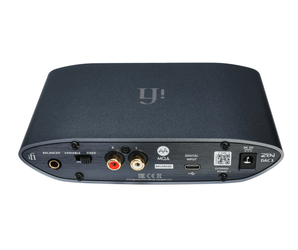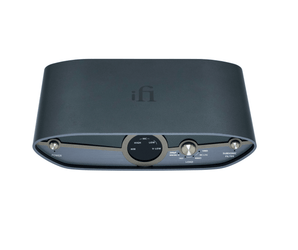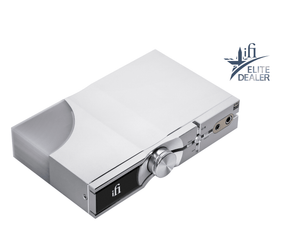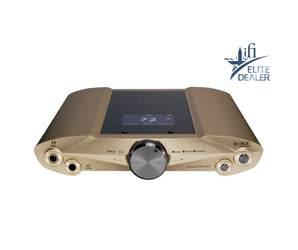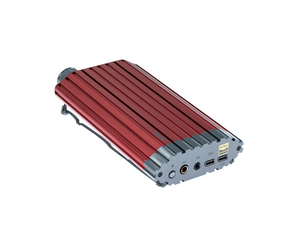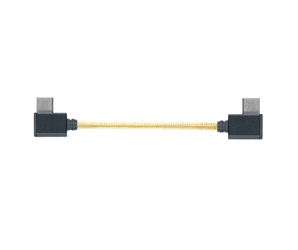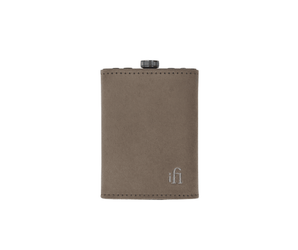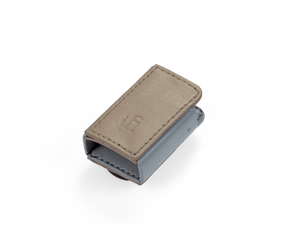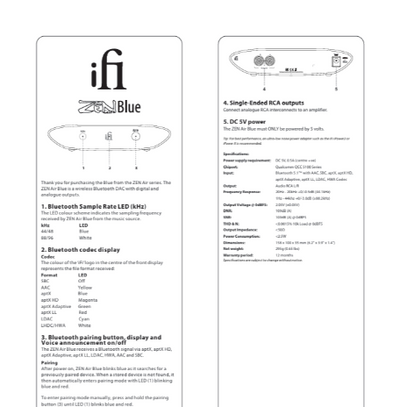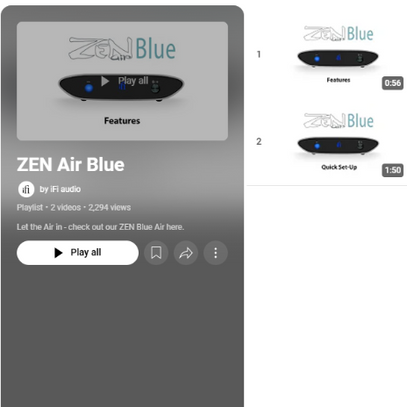iFi audio guarantees that this iFi audio product should be free from defects in materials and workmanship for a period of 1-year for parts and labour.
The warranty period begins at the date of retail sale by iFi audio or an authorised iFi audio distributor/dealer and is subject to the requirements and understandings listed in our warranty policy
Return Period
-
You have 30 days from the day your item arrives to request a return.
Return Conditions
To be eligible for a return, ensure your item is:
-
In the same condition as when received
-
Unworn or unused
-
With original tags and packaging
-
Accompanied by a receipt or proof of purchase
We offer free shipping and typically ship orders within 1-2 working days
We will update your tracking and you can track your order manually or use the Shop app to track your order.
iFi audio has shipping locations within the UK, USA, and EU, allowing us to deliver quickly and efficiently and avoiding long shipping times.
This is the official iFi audio store so you are buying direct from the manufacturer.

Key Features
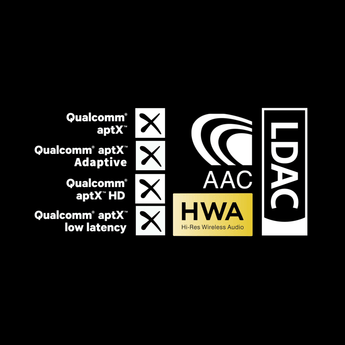
All the current high-definition Bluetooth audio formats are supported – Qualcomm’s aptX Adaptive and aptX HD, Sony’s LDACTM and HWA’s LHDC, regular aptX and aptX Low Latency, AAC (Apple iOS devices) and SBC (the ‘plain vanilla’ Bluetooth codec).
Among the 24-bit-capable codecs, aptX HD supports up to 48kHz, whereas aptX Adaptive, LDACTM, and LHDC can reach 96kHz.
iFi’s ‘Bluetooth engine’ can also be updated over-the-air, so future codecs may be added.
*LDAC and LDAC logo are trademarks of Sony Corporation.

Discrete ESS Sabre Hyperstream DAC chipset with time domain jitter eliminator, discrete oscillator and 112dB dynamic range for discerning listeners.
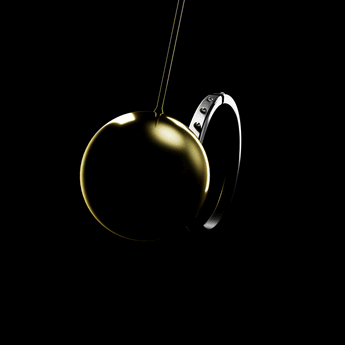
Extensive jitter-eradication technologies are applied to the digital stage, including our GMT (Global Master Timing) femto-precision clock and the intelligent memory buffer.
The low-jitter crystal clock has been updated to provide >20dB better performance
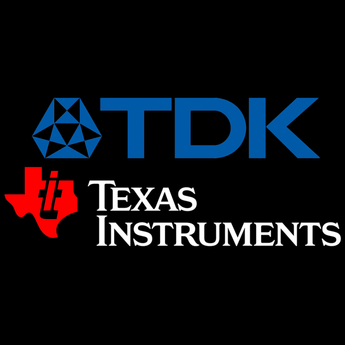
TDK C0G (Class 1 ceramic) capacitors offer high stability and low losses for resonant circuit applications. Getting ever closer to the theoretical ideal of pure, frequency-constant capacitance, these capacitors reduce capacitor-induced distortion to vanishingly low levels.
Texas Instruments low-noise ICs offer great unity-gain bandwidth, very low noise and distortion, high output drive capability, Common-mode and Power Supply Rejection Ratios of over 100 dB, wide maximum-output-swing bandwidths and high slew rates.
They are pricey but are a perfect addition to our products.
Hear the difference
The ZEN Air Blue will give you the maximum sound quality from your device – your smartphone, computer or tablet – as it operates at the highest audio resolution level of any Bluetooth system. The Bluetooth system inside has been upgraded by iFi to avoid the 40% drop in audio quality you typically experience with standard Bluetooth (compared to wired audio).

Effortless. Easy.
The ZEN Air Blue is ideal as part of a simple, new set-up for someone just starting out in audio who wants to experience the high quality of music streaming apps like Apple Music, Tidal and Qobuz. Just connect your laptop, smartphone or tablet to the ZEN Air Blue via Bluetooth and connect the ZEN Air Blue to your amplifier or active speakers via the RCA connections at the back.


Compatibility. Covered.
The ZEN Air Blue supports any current Bluetooth stereo audio codec (signal) available on the market today.
- AAC – better than SBC, widely used, found in Apple devices
- aptX HD, aptxLL and aptX Adaptive – variations on an improved aptX
- aptX – better than SBC, widely used, found in Android devices
- LDACTM – extremely high quality, designed by Sony
- LHDC – extremely high quality, designed by Huawei
- SBC – standard Bluetooth used by most audio devices
Whatever device you are are using for streaming music via Bluetooth, we’ve got you covered.

ZEN Air Blue
The ZEN Air Blue is a high-quality Bluetooth audio receiver.
It converts Bluetooth audio streams from smartphones, computers or tablets into an audio stream suitable for headphones, amplifiers and active speakers (speakers that run on their own DC power).

HD quality streaming
It’s also an easy, reliable way to add Bluetooth streaming to an existing set-up or upgrade the sound quality of any speaker or system that uses standard Bluetooth.
- Bluetooth v5.1 compliant
- Excellent wireless range
- Superb stability
- Smooth performance
Let the Air into your system and blow the cobwebs away.




Maximise the audio quality from your phone, tablet or computer with the Zen Air Blue.

Specifications
| CHIPSET | Qualcomm QCC 5100 Series |
| DIMENSIONS | 158 x 100 x 35 mm 6.2" x 3.9" x 1.4" |
| DNR | 109dB (A) |
| FREQUENCY RESPONSE | 20Hz - 20kHz +0/-0.5dB (44.1kHz) 1Hz - 44khz +0/-3.0dB (>= 88.2kHz) |
| INPUT | Bluetooth 5.0TM with SBC, AAC, aptX, aptX HD, aptX Adaptive, aptX LL, LDAC, LHDC/HWA Codec |
| NET WEIGHT | 295g 0.65 lbs |
| OUTPUT | Audio RCA L/R |
What's in the Box

1x Zen Air Blue

1x USB to DC Cable
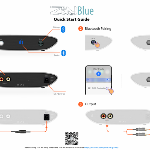
1x Quick Start Guide

1x Warranty Card
Frequently Asked Questions
These are the most frequently asked questions about this product. For more product information please contact us through Contact
Do I need to update and how do I update?
The device should work perfectly fine out of the box, but if you want the newest features or ever start to experience issues, we always suggest updating to see if that fixes the problem.
How to update on PC: https://www.youtube.com/watch?v=xfv32H0QoIM
How to update on Mac: https://www.youtube.com/watch?v=F-JVJhCMq8U
Bluetooth update for Zen Air Blue on Android: https://www.youtube.com/watch?v=ZFB91czZhCs
If you ever need help with an issue or an update, please feel free to submit a support ticket with us.
Can I use wireless headphones/earbuds?
You will need to use wired speakers or wired headphones to output audio.
Does it come with a power supply?
We wanted to create a high quality DAC for customers on a budget, so a power supply is not included, but you can power the device via the USB port. To fully drive the device, you can use any 5v power supply.
How do I set it up?
Zen Air DAC quick set-up guide: http://www.youtube.com/watch?v=3tYhTrJ77Dg
Zen Air Blue quick set-up guide: https://www.youtube.com/watch?v=50B1RvShUF0
What does the colored LED indicate?
This LED indicates audio format (PCM/DSD/MQA) and its sampling frequency. For more information on what each color means, please use our LED Calculator tool: https://ifi-audio.com/home/led-calculator/
How do I reset the GAIA app?
Please unpair all Bluetooth devices from the iOS device and restart. This will clear their cache and enable connectivity without interference.
What is a DAC and why do I need one?
DAC stands for Digital to Analog Converter, and it does exactly that. It converts a digital signal to an analog signal. Any device that outputs a digital sound, be it a CD or Blu-ray player, digital TV box, games console or portable music player, will need a DAC to convert its audio to an analogue signal. Your TV, phone, and laptop already have a built in DAC that converts digital sound to an analog sound we can hear. Using a high-end DAC will result in the highest quality conversion between digital to analog, which means you’re getting the audio the way it was meant to be heard.
Why does my virus software flag the driver as a potential threat
Firstly, it should be stated that ifi’s USB driver is a safe and reliable software that will not cause any adverse malfunctions to your computer.
There are generally three situations when an antivirus software identifies a virus or gives an alert
1. False alarm problem: It may be caused by incomplete or untimely updates of the identification algorithm of the antivirus software.
2. Unknown file: This may be because the ifi driver file is newly released or uncommon. This can cause antivirus software to fail to recognize it and classify it as a potential threat.
3. Suspicious behavior: This may be caused by the driver’s need to interact with the system core and perform sensitive operations. Because it performs actions that are considered suspicious or dangerous, the virus software may flag it as a threat.
It is recommended that users add files to the trust list of antivirus software to solve this problem