Southport, UK – 13th May 2016
Limoncello

1) Latest Unified Firmware v5.2 ‘Limoncello’
The very latest in-house firmware[1] version 5.2 for ALL iFi products[2] is available. It is very similar to Gelato v5.1 but there some nice, minor improvements:
- Minor code optimisation.
- Fixed issues surrounding DoP standard; including ‘clicks’ when changing tracks and sonic differences to native DSD.As before, for customers with particular requirements, there are two firmware sub-versions:
2) For nano iDSD and micro iDAC2 v5.2A – Enables DOP256 operation
- This enables DSD256(DoP) operation, which requires 768kHz PCM at the USB interface level.
- Nano iDSD and micro iDAC2 CANNOT decode 768kHz at the DAC level, but they can all be programmed to receive 768kHz PCM at the USB interface level hence enable DSD256(DoP).
- With 5.2A, the user MUST make sure to manually alter the PCM audio settings correctly (especially Mac), otherwise there will be no audio output at all.
- In other words, when playing PCM files, the sample rate must NOT set to be higher than 384kHz. Only set the sampling rate to 768kHz when one wants to play DSD256(DoP).
- There is no need to use this firmware if one uses ‘native mode’ (not DoP) to play DSD or if DSD files are not played at all.
- Do NOT use 5.2A on any other products other than nano iDSD and micro iDAC2.
3) For iDSD micro Firmware v5.2B – Disable Sleep Mode (Smartphone users ONLY)
- This is strictly for Smartphone users ONLY, there is no other reason to use 5.2B on the micro iDSD.
- The micro iDSD micro will try to recharge while in Sleep Mode (e.g. when connected to a PC). If connected to a Smartphone which is ‘seen’ as a computer, it will recharge via the Smartphone.
- 5.2B disables the Sleep Mode within the micro iDSD; hence it will no longer try to recharge during Sleep Mode and flatten the Smartphone’s battery.
- Do NOT use 5.2B on any other products other than micro iDSD.
For detailed instructions and the download files, please follow this link:
https://ifi-audio.com/downloads/
Go to ‘Downloads’ and then select the correct ‘Firmware’ sub-directory for your iFi device.
1Background. The DSD DoP Evolution
DoP DSD is known for inherently creating noise when switching between PCM and DSD-DoP tracks and back. This problem has been addressed at the source by some but not all playback software – hence, much available software when playing DSD, struggles.
So we at iFi have taken it upon ourselves to think ‘outside of the (PC) box’ to resolve this upstream issue at the downstream firmware level for all our DSD capable devices. In a process that took over a year, we have resolved the many areas where the differences between DSD-DoP and PCM make switching an annoyance.
Additionally, DoP is often cited as offering a lower sound quality. By adjusting core code and the clocking system in the firmware, this point is now moot – as we eliminated the hit on processor utilisation by DoP vs. native DSD playback.
So choose native DSD or DoP-DSD with the confidence that either will deliver the same great DSD sound quality and user experience. Just like DSD and PCM, we like one as much as the other.
Find us on: www.facebook.com/ifiAudio and on https://twitter.com/ifi_audio
About iFi
iFiTM is a subsidiary of Abbingdon Global. Abbingdon Global is also the parent company of Abbingdon Music Research (AMR).
Note to journalists: High resolution photos and official logos downloadable from our Media Portal:
[1] WARNING: Do NOT flash non-iFi products on the XMOS platform with iFi firmware!
[2] iFi Native DSD-capable DACs so original iDAC excluded so do NOT update using v5.10.