Some of you asked us additional questions regarding system checking with the JRMC Benchmark test.
We ran this test on 3 different computers.
Please refer to the table with comments below:
Asus i5 Ultrabook laptop
| Core Specs | Windows Experience Index | JRMC Benchmark |
| i5 CPU @ 1.7GHz, 8GB of RAM, Hybrid HDD/SDD | CPU 6.9, RAM7.4 | ~900 |
Plays DSD 256 and can play convert PCM to DSD256 if moderate workload, no Photoshop or other resource hogs
HP Core-Duo II 2.2Ghz laptop
| Core Specs | Windows Experience Index | JRMC Benchmark |
| Core Duo II P8400 2.2 GHz, 4GB of RAM, Hybrid HDD/SDD | CPU 5.9, RAM 5.9 | ~1,700 |
Plays DSD 256 and can convert PCM to DSD256 but struggles with even minimal workload done while playing PCM converted to DSD256
Desktop
| Core Specs | Windows Experience Index | JRMC Benchmark |
| i7 CPU @ 3.5GHz, 16GB of RAM, SSD only | CPU 7.9, RAM 7.9 | ~4,000 |
Plays DSD 256 and can convert PCM to DSD with normal workload, can use fairly CPU/Memory intensive Applications
From the results:
1) The JRMC Benchmark Test is not the end all and the be all.
2) Also use the Windows Experience test score (aim for 7.0 or above for CPU+RAM as other such as graphics are really relevant to audio playback)
To conclude, it would be best to have a Win Experience test of 7.0 or above AND JRMC Benchmark of ~3,000.
But do not lose sleep if the JRMC Benchmark test alone is not ~3,000.
Ultimately, if your audio playback suffers, just take a look at both and they should provide good pointers.
Good luck!
Note: if you have any questions, please do not hesitate to open a support ticket and one of our technical staff will do their best to help.