Many DACs use XMOS.
Very old XMOS firmware versions have known issues with some USB 3.0 systems.
Such DACs need a firmware upgrade from the manufacturer – we at iFi have issued this update years ago.
If DACs do not work, please go the following route:
1) Use a USB 2.0 on the PC instead of USB 3.0.
2) On Windows check that user has admin rights, if these are missing Windows may prevent the user from adding hardware (the DAC via iUSB 3.0 is considered new hardware by Windows).
3) After adding the iUSB3.0 with a Windows system the driver needs to be re-installed for most DAC’s. To be 100% sure uninstall the existing driver followed by a reboot before attempting to reinstall the driver.
It also may be required to disable anti-virus software temporarily and/or disable and audiophile optimisers and other similar software.
If services have been manually disabled or disabled using optimisation scripts – check that the “Plug and Play” service is enabled and running. Other services if disabled may also cause failure to recognise the DAC.
If with all these (iUSB3.0 on USB 2.0 port and driver-reinstall etc.) the DAC is not recognised but iFi DACs (and memory sticks, hard drives etc) all work the problem is most likely a firmware issue.
DAC firmware updates must come from the DAC manufacturer.
If you are not sure please open a support ticket.