Question: Some iFi and non-iFi customers have asked – Why during DSD playback is there a “pop” sound?
Short (layman) answer: This is an inherent characteristic of DSD that is unavoidable.
Long (technical) answer: Please see below.
1. PCM can produce a true zero (silence) output in an instant. When the data stream stops, the DAC is then reset to “zero” for PCM.
2. As DSD only records the difference in level between each sample and during track changes (or a switch from PCM to DSD), the Player no longer sends DoP markers.
3. As a result, the DSD’s output levels (via DSD-DoP) of the DAC output can ‘stick’ at any possible level (almost anything but rarely zero) between the two extremes.
4. When the next song commences, the DAC suddenly receives a new DAC value (usually this new value is zero), which has no relevance to the previous sample- hence the ‘pop’.
5. The only way to reduce this ‘pop’ is to run a small period of silence during these changes. In other words, the playback software must handle this correctly and play a short silence before it stops sending DoP markers.
6. For example: JRiver v19 or higher has this under WASAPI hence no ‘pop’ between changes.
![]()
7. Another example: there is no pop when using DSD (native) under JRiver.
8. Onkyo HF Player doesn’t have this feature and hence the pop sound.
We hope you found this useful.